The big truth is that we are increasingly dependent on New Technologies, and consequently on computers and mobile devices such as Smartphone and Tablet, and we rarely use paper and pen (with rare exceptions). Nowadays, files, documents, accesses, contracts and commercial proposals are quickly stored on the company's computer, where they can be easily queried, edited and analyzed whenever necessary. But what would it be like if you suddenly lost all this information?! All customer emails, databases, articles, invoices, postings, financial data among others?! In addition to representing a major loss to the company, it was an irreversible situation (sorry to inform, but it is lost work), because you would never recover the lost information unless you do Backups regularly!
BUT WHAT IS A BACKUP?
A backup is a safety copy of all data (files) and company information, in order to ensure that these are ALWAYS available for recovery in any scenario: fire, hackers, computer formatting, viruses, theft, flood, lack of energy, among others. This is a preventive measure, which allows recovering at any time, all the information of the company until the date that the Backup was carried out, so it is advisable to keep it up to date.
IMPORTANT INFORMATIONS
- Identify which files to back up: Documents, Databases, Email, photos, files, contacts, etc.
- Backup Periodicity: Define how many times a backup will be performed and the time interval, and you should opt for times when the server is less used (lunch time or end of the day). Normally we always do 2 backups a day, one of which is stored in the company and the other in an external place, 1 monthly and 1 year.
- External Backup Destination: We recommend that Backup is performed on storage devices external to the server, namely: computers, CR-ROM, DVD-ROM, HD, Pen Drive, DAT tape, Cloud, etc.
- Backup Storage: After Backup, it must be properly identified and stored in a physical location (SECURE) other than the original one.
- Integrity tests: this is a real simulation and checks if the data and information stored, meet the necessary conditions to be restored if necessary.
TYPES OF BACKUPS
Here are the main ways to do Backups:
#3 Manual for the same computer: as well as being the easiest (and home-grown) way to do Backups, it is also the one with the most associated risks, since the files remain on the same computer but in a different folder. If your machine has a defect or problem on the hard disk (HD), is affected by a virus or any other damage, your data and its Backup will be lost for EVER.
#2 For Data Storage Devices (External Disks, DVD, Pen Drive or External HD): safer than the previous, in this method your files are stored in a different location from the source computer, allowing access to the Backup. However, these devices may have defects and/or failures as well as have their natural wear.
#1 To the Cloud: finally the safest option!
In this method, your files and files are copied to a server located in an entirely different destination from the source computer, namely to a National Datacenter with a high-security standard (nor could it be otherwise)! This way, you can access the files whenever and wherever you want, just that you have access to the Internet.
CONCENTRATE ALL INFORMATION IN CLOUD - CLOUD COMPUTING
Cloud, the great "winner" 🏆 of today, is without a doubt the best way to save your company's backup copies! It is extremely SAFE, PRACTICAL, QUICKLY ACCESSIBLE, allows EASY RECOVERY of business files and concentrates all information in one place. Forget the paperwork, the Data Storage Devices and the distribution of information on multiple computers! Your data and business files are too important to "play around" to USB cables and flying DVDs! 😉 And surely you already know the importance of Backups and why you should do them regularly:
"ARE THE ONLY WAY TO RECOVER THE COMPANY DATA AND INFORMATION!"
Do not run the risk of losing your business data and ensures the recovery of them. Contact us and know our Plans!
#Double #DigitalAgency #Backups #Cloud #CloudComputing